Every action you perform on a computer—whether it’s opening a file, streaming a video, or compiling code—relies on a hidden network of compoinents that execute millions of instructions per second. While storage keeps your data and memory holds it temporarily, the real work is done by a category of Computer Hardware known as Processing Devices.
These are the units that interpret, calculate, and control nearly everything your machine does. They’re responsible for making decisions, performing calculations, and managing the flow of data throughout the system. From the central processing unit (CPU) to specialized processors like GPUs and embedded chips, processing devices form the operational backbone of any computing system.
Understanding what these components are, how they differ from one another, and how they work together isn’t just useful for tech professionals—it’s essential knowledge for anyone curious about what really powers modern technology. As processing units become more advanced and diversified, their role extends far beyond traditional computing into areas like artificial intelligence, edge computing, and real-time graphics rendering.
What Are Processing Devices in a Computer?
Processing devices are the operational heart of any computer system. They are responsible for interpreting instructions, executing commands, and managing the flow of data between different components. Without these devices, a computer would be nothing more than a collection of silent parts—storage drives, input hardware, and memory waiting for something to direct them. That “something” is the processing unit.
Defining Processing Devices
A processing device is any hardware component tasked with carrying out the instructions of a computer program. These devices interpret input, perform calculations, make logical decisions, and generate appropriate outputs—essentially, they are the bridge between what a user wants and how the system responds.
The most well-known processing device is the CPU (Central Processing Unit), often referred to as the “brain” of the computer. But it’s not the only one. Today’s systems include graphics processing units (GPUs), digital signal processors (DSPs), neural processing units (NPUs), and even embedded processors that control specific functions in dedicated devices.
Each of these processors serves a different role but shares the common purpose of transforming data into action.
Why They Matter in Everyday Computing
Every task you perform—clicking a button, editing a photo, or watching a movie—requires instruction execution. When you open a web browser, the CPU allocates resources, interprets software commands, and processes network data. If you play a game, the GPU works in tandem with the CPU to render images, apply shading, and maintain smooth frame rates. Even a simple action like adjusting screen brightness might be handled by a small embedded processor built into your display hardware.
Processing devices also determine the speed, responsiveness, and overall capability of a computer. A weak or outdated CPU may struggle with multitasking, while an underpowered GPU can ruin the experience of creative workloads or modern games.
In mobile devices, where battery life and efficiency are crucial, processing chips are designed to balance performance with power savings. In contrast, high-end desktops and workstations may contain multiple processors optimized for intensive tasks like 3D rendering, machine learning, or scientific simulations.
How They Differ from Other Hardware
To understand the role of processing devices, it helps to distinguish them from other types of computer hardware:
- Input Devices (like keyboards or mice) capture data from the user.
- Output Devices (like monitors and printers) present results to the user.
- Storage Devices (like SSDs or HDDs) retain data for the long term.
- Memory (RAM) holds data temporarily during use.
- Processing Devices, in contrast, do the computing—they transform input into output, often using data stored in memory or storage.
They are active components that “think” on behalf of the system, running calculations, logic gates, and instructions every millisecond.
Examples of Processing Devices
Modern computers and digital systems rely on a combination of dedicated hardware components to process data. While the CPU and GPU are typically front and center, many other components contribute to how information is received, interpreted, transformed, and relayed. This section outlines several key processing-related devices, describing their purpose, function, and how they fit into the broader ecosystem of computing.
CPU (Central Processing Unit)

The CPU remains the heart of every computing device. It is responsible for executing instructions from both the operating system and applications. Every operation—whether opening a file, calculating a formula, or responding to keyboard input—passes through the CPU in some form.
What makes the CPU central is its general-purpose design. It can handle a vast range of tasks thanks to its combination of logic units (ALU), control units, and registers. With modern CPUs featuring multiple cores and threads, they can execute parallel tasks with increased efficiency, powering everything from word processors to complex simulations.
Over time, CPUs have evolved from single-core chips to high-performance processors with 16 cores or more, often integrated with other functions such as memory control and embedded graphics.
GPU (Graphics Processing Unit)

The GPU is designed for one primary purpose: performing millions of simultaneous calculations related to visual data. Unlike CPUs, which are optimized for serial processing, GPUs excel in parallel processing—making them ideal for rendering images, videos, and 3D environments.
Initially created for video games, the GPU’s capabilities have since expanded. In fields like artificial intelligence, scientific computing, and blockchain mining, GPUs are essential because of their raw computational power. They are especially good at processing large data sets quickly through parallel architecture.
There are two types of GPUs:
- Integrated GPU (iGPU): Built into the same chip as the CPU, commonly found in laptops and budget systems.
- Dedicated GPU: A standalone graphics card with its own memory (VRAM) and cooling, offering far superior performance.
RAM (Random Access Memory)

Although not a processing unit in the traditional sense, RAM plays a crucial role in data processing. It provides the temporary workspace for the CPU and GPU to store and access data that is actively being used or manipulated.
Without sufficient RAM, even the fastest processor will be bottlenecked, forced to rely on slower storage drives to access needed data. RAM allows the processor to load applications, manipulate files, and switch between tasks with minimal delay.
Key traits of RAM in processing workflows:
- Volatility: RAM loses all stored data once the system is turned off.
- Speed: Much faster than SSD or HDD storage.
- Size matters: More RAM means more space for multitasking and complex operations.
While not a processor by function, RAM is an essential processing support component, enabling the CPU and GPU to function without latency or lag.
Motherboard
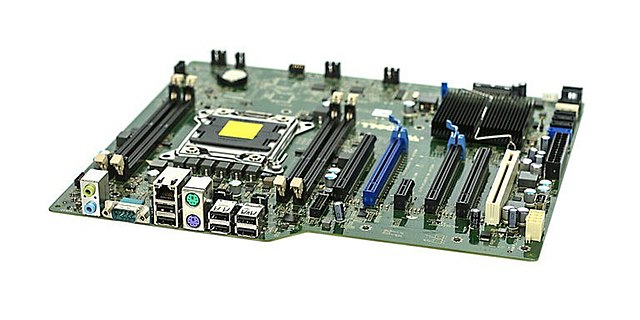
The motherboard is the central platform where all processing devices and system components connect and communicate. It houses the CPU socket, memory slots, chipset, power connectors, PCIe lanes, and often integrated controllers.
Though not a processor itself, the motherboard facilitates processing by:
- Managing communication between components (CPU, GPU, RAM, storage).
- Providing power regulation and signal integrity.
- Hosting embedded microcontrollers for system monitoring and hardware-level control.
Advanced motherboards may include diagnostic processors, BIOS/UEFI chips, and support for multiple GPUs or overclocking. The chipset, soldered directly on the motherboard, plays a vital role in regulating how processing data flows through the system.
In many embedded systems, the motherboard includes onboard processors for audio, network, and peripheral handling, functioning as specialized processing units in their own right.
Microprocessors
A microprocessor is a general term for a central processing unit implemented on a single chip. While this term is often used interchangeably with “CPU,” it is more broadly applied to any single-chip processor, especially in embedded and low-power systems.
Microprocessors can be found in:
- Smart appliances
- Calculators
- Industrial controllers
- Medical equipment
- Automotive ECUs (Engine Control Units)
They’re typically designed with limited instruction sets and optimized for efficiency rather than performance. In embedded systems, microprocessors run dedicated software to control hardware devices without needing an operating system.
Microprocessors can be incredibly small, yet they remain powerful enough to process real-time input, manage data flow, and make autonomous decisions based on programmed logic.
Sound Card
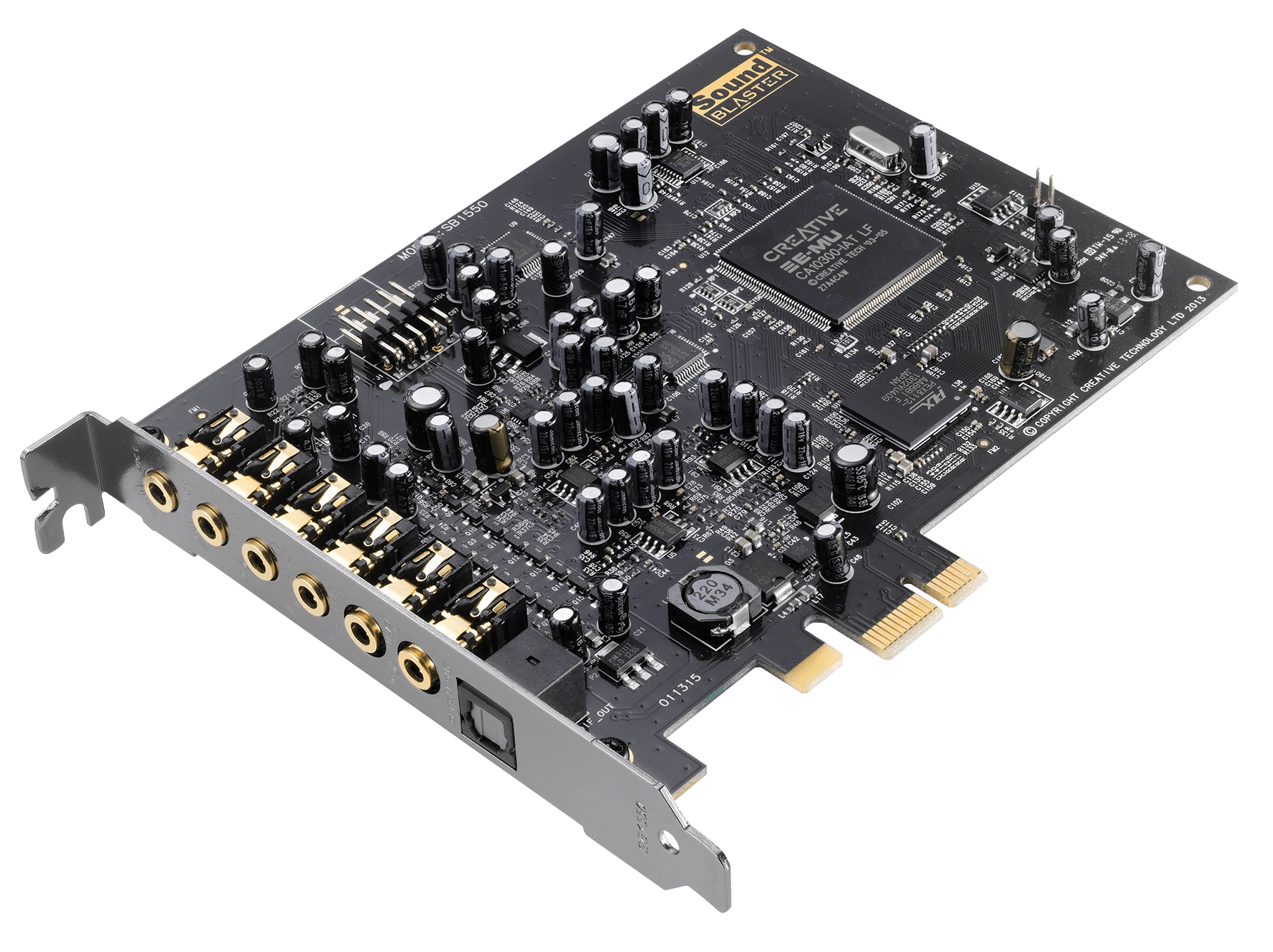
The sound card, also called an audio processing unit (APU), is a dedicated processor that handles audio input and output. Though many modern systems integrate audio functionality directly on the motherboard, high-end PCs or specialized workstations still benefit from dedicated sound cards.
Functions of a sound card include:
- Converting digital signals into analog audio (DAC).
- Converting analog input into digital signals (ADC).
- Applying effects like reverb, surround sound, and noise suppression.
- Offloading audio tasks from the CPU for better overall system performance.
In media production environments—like music studios or video editing suites—sound cards with high signal-to-noise ratios and ASIO (Audio Stream Input/Output) support provide low-latency, high-fidelity processing that onboard audio cannot match.
Network Card
:strip_icc():format(jpeg)/kly-media-production/medias/2874054/original/074668700_1565075251-iStock-620725222.jpg)
A network interface card (NIC) is a specialized processing component that manages computer network communication. Whether it’s Ethernet or Wi-Fi, a NIC controls data packets, buffering, encoding/decoding, and protocol handling.
While basic NICs are now embedded into most motherboards, high-performance or server-grade systems still rely on discrete network cards with onboard processors for:
- Offloading TCP/IP tasks from the CPU
- Handling multiple network streams with minimal latency
- Managing encryption or tunneling protocols (VPNs, firewalls)
- Supporting virtual LANs or bandwidth prioritization
Some high-end NICs include embedded processors and RAM to manage traffic independently—critical for environments where data throughput is a top priority, like data centers, financial trading systems, or enterprise-level cloud services.
Co-Processors
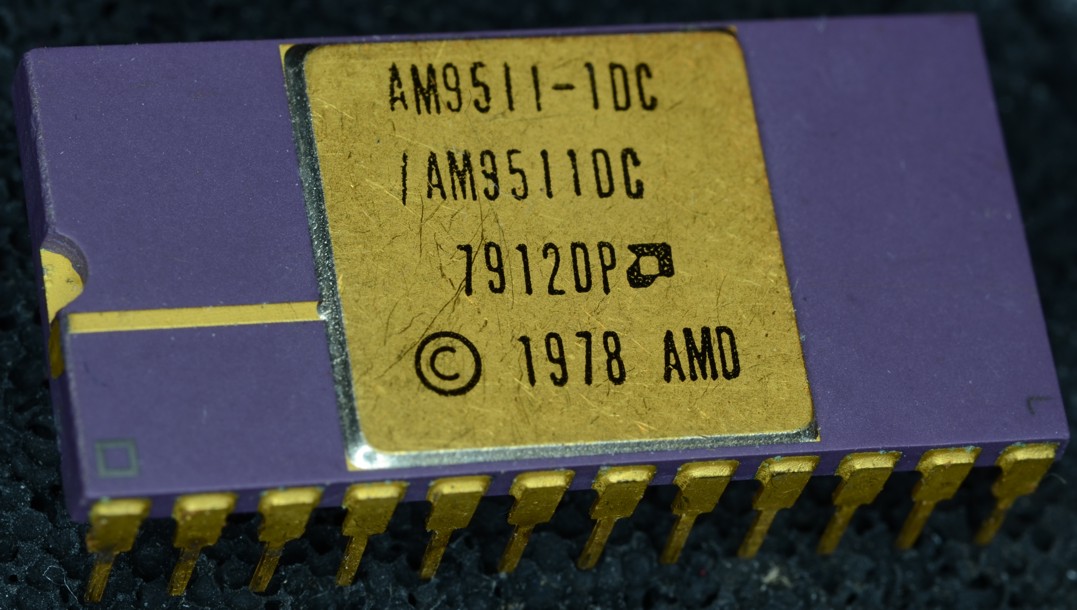
A co-processor is a secondary processor that works alongside the main CPU to offload specific tasks. Historically, co-processors were common in systems that needed additional performance for arithmetic or floating-point calculations.
Today, while many of those functions are integrated directly into the CPU, co-processors still appear in specialized contexts, such as:
- Security co-processors (e.g., Apple T2 chip) for encryption, secure boot, and biometric data
- Motion co-processors in smartphones to track movement without waking the main processor
- Mathematics or physics accelerators in certain simulation systems
They improve performance and efficiency by distributing workload intelligently.
Digital Signal Processors (DSPs)

DSPs are optimized for high-speed numerical operations, especially those involving real-time processing of analog signals like sound, light, or radio waves.
You’ll find DSPs in:
- Audio equipment (headphones, soundbars, amplifiers)
- Smartphones (handling calls, noise cancellation, voice recognition)
- Telecommunications hardware (modems, routers)
- Medical imaging and industrial control systems
Unlike general-purpose CPUs, DSPs are designed for low-latency, real-time data transformation. They often work in tandem with other processors, operating quietly behind the scenes.
Embedded Processors
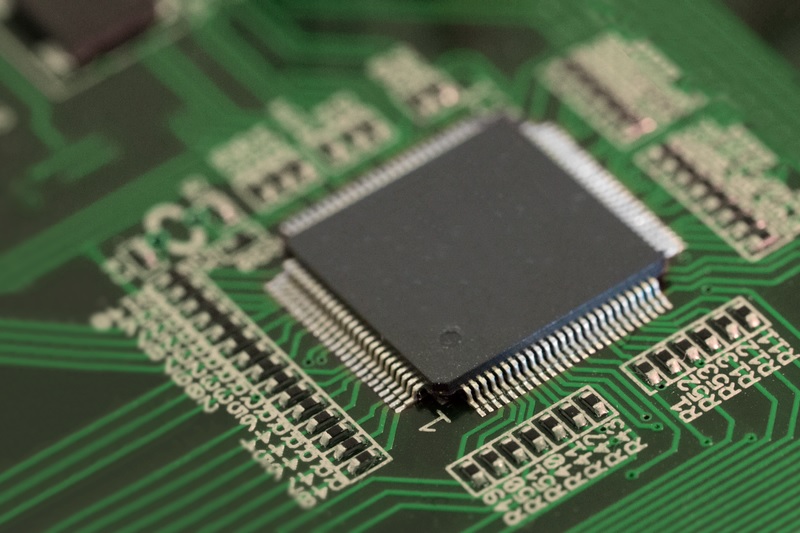
An embedded processor is tailored for a specific application rather than general-purpose computing. These processors are typically found in embedded systems—devices that combine hardware and software to perform dedicated functions.
Examples include:
- Smart thermostats and home automation systems
- Vehicle infotainment and engine control units
- Industrial robots and PLCs
- Smart appliances (refrigerators, ovens, washing machines)
Embedded processors prioritize reliability, energy efficiency, and small footprint over raw speed. Many are based on ARM architecture, which dominates the low-power processing world.
Neural Processing Units (NPUs)
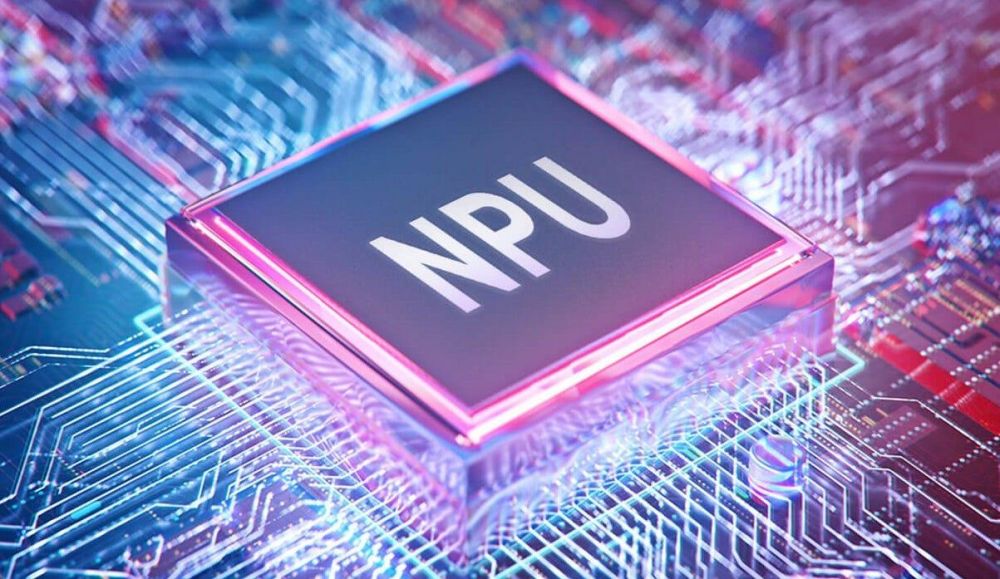
With the rise of artificial intelligence and machine learning, a new category of processors has emerged: the Neural Processing Unit (NPU).
NPUs are specialized for running deep learning models, such as image classification, natural language processing, and object detection. These processors are designed to accelerate matrix multiplications and convolution operations that are common in neural networks.
You’ll find NPUs in:
- Smartphones (e.g., Apple Neural Engine, Google Tensor, Huawei NPU)
- AI edge devices (cameras, sensors, IoT hubs)
- Autonomous vehicles and drones
- Advanced robotics and security systems
NPUs offer energy-efficient performance in AI tasks where using a CPU or even a GPU would be too slow or power-hungry. Their growth marks the beginning of a new era in computing—where intelligent inference happens on-device, in real time.
How Processing Devices Work Together
A computer isn’t powered by a single chip working in isolation—it’s a highly synchronized network of components, each with a specific role. Processing devices like the CPU, GPU, DSP, and others coordinate in real time to execute tasks, share data, and manage resources. Understanding how they work together gives deeper insight into why modern computers are so powerful and responsive.
The Data Flow: From Input to Processing to Output
The flow of information inside a computer follows a logical sequence that mirrors how we interact with it:
- Input: You click a mouse, tap a screen, or press a key. An input device sends a signal to the computer.
- Processing: That signal reaches the CPU, which determines the appropriate response—often in collaboration with other processors like the GPU (if graphics are involved), or a DSP (if it’s audio).
- Memory Access: During this time, the CPU pulls necessary data from RAM, performs calculations, or issues instructions to storage devices.
- Output: Once the data is processed, the result is passed to an output device—such as displaying text on a monitor or playing sound through speakers.
This entire cycle, from input to output, can happen in fractions of a second, repeated millions of times per minute.
Role of Motherboard, Chipsets, and Buses
For processing devices to communicate effectively, the system needs a stable foundation. That’s where the motherboard and its subsystems come in.
- Motherboard: The physical platform that holds and connects all components—CPU, GPU, RAM, storage, and more. It ensures that all devices have access to power and communication pathways.
- Chipsets: These are the traffic controllers of the motherboard. They determine how data moves between processors, memory, and peripherals. For instance, the chipset dictates how fast storage can talk to the CPU or whether multiple GPUs can be supported.
- System Buses: Buses are the data highways of the computer—fast electronic pathways that move data. Examples include:
- Front-side bus (FSB): Links the CPU to the memory controller.
- PCIe (Peripheral Component Interconnect Express): Connects GPUs and SSDs for high-speed data transfer.
- Internal memory buses: Allow data flow between the CPU and RAM.
Together, these components ensure that processing units have fast, reliable access to the data they need and the devices they control.
Real-World Example: Running a Program or Game
Let’s take an example that most users can relate to—launching a video game:
- User Input: You double-click the game icon.
- CPU Activation: The CPU tells the operating system to load the game files into memory.
- GPU Role: The GPU prepares the graphics pipeline—loading textures, lighting, and rendering scenes.
- Other Units Kick In:
- Audio data goes through the DSP for processing.
- Physics engines might use additional threads or co-processors.
- If AI-driven opponents are involved, NPUs may accelerate those calculations.
- Display and Interaction: Your monitor displays the visuals, your speakers output sound, and your mouse/keyboard interactions are continually processed by the CPU and GPU.
This tight cooperation happens seamlessly in the background, often without users realizing just how many processors are at work to make the experience smooth and responsive.
Evolution of Computer Processing Devices
The processing devices we rely on today—sleek, powerful, and energy-efficient—are the result of decades of rapid advancement in computer engineering. What began as room-sized machines with limited capabilities has evolved into processors so small they can fit on the head of a pin, yet powerful enough to train artificial intelligence or simulate entire physical environments.
This section traces the transformation of processing technology, from its early foundations to the sophisticated multi-core chips found in modern devices.
From Vacuum Tubes to Transistors
The earliest computers, built in the 1940s and 1950s, used vacuum tubes to perform logic operations. These machines—like ENIAC and UNIVAC—were massive, consumed vast amounts of power, and generated enormous heat. They could perform calculations, but they were limited in speed, reliability, and scalability.
The breakthrough came in the late 1950s with the invention of the transistor. Smaller, more durable, and far more efficient, transistors replaced vacuum tubes and formed the basis of the second generation of computers. This marked the beginning of modern processor design.
Rise of the Microprocessor
In 1971, Intel introduced the 4004 microprocessor, the first commercially available single-chip processor. It had just over 2,000 transistors and could perform simple arithmetic and control functions. Despite its limited capability, the 4004 changed everything—it proved that a central processing unit could be miniaturized and mass-produced.
Throughout the 1970s and 1980s, microprocessors became faster and more capable, leading to the development of the x86 architecture, which still forms the foundation of many personal computers today.
By the 1990s, desktop CPUs like Intel’s Pentium and AMD’s Athlon were pushing clock speeds into gigahertz territory, enabling more complex software and ushering in the age of consumer multimedia computing.
From Single-Core to Multi-Core Architectures
As chip manufacturers pushed for higher speeds, they encountered physical limitations—more speed meant more heat and more power consumption. The solution was not just making processors faster, but making them smarter by adding more cores.
A multi-core processor is essentially multiple CPUs on a single chip, each capable of handling its own task or thread. This allowed computers to perform multiple tasks in parallel without overloading a single processing unit.
By the mid-2000s, dual-core and quad-core CPUs became standard. Today, even mainstream laptops can feature 6 to 12 cores, while high-end workstations and servers can have 24, 32, or more.
Specialized Processors and the Age of Acceleration
In recent years, the computing world has moved toward heterogeneous computing—a model where different types of processors work together, each optimized for specific tasks.
- GPUs became standard not just for gaming but for parallel computing, used in fields like scientific research, finance, and AI.
- DSPs found their place in audio, telecom, and signal processing.
- Embedded processors enabled the rise of smart devices and Internet of Things (IoT).
- NPUs brought AI processing to mobile devices, cameras, and even appliances.
Each of these processing devices is designed for performance-per-watt—delivering more results with less energy. This is crucial not only for mobile devices but also for data centers and edge computing.
Looking Ahead: Quantum and AI Processing
The future of processing is likely to shift again—this time toward quantum computing and dedicated AI hardware.
- Quantum processors, still in the experimental stage, operate on the principles of quantum mechanics. They could one day solve problems that are practically impossible for classical computers, such as simulating molecular interactions or cracking advanced encryption.
- AI accelerators, including NPUs and TPUs (Tensor Processing Units), are already transforming how devices interact with their environment, enabling real-time image recognition, voice processing, and autonomous decision-making at scale.
We are entering a phase where processing intelligence is just as important as speed or efficiency. Devices must not only process instructions, but also learn from data, adapt to behavior, and operate independently—something unimaginable in the early days of computing.
Processing Devices vs Other Internal Components
Understanding processing devices in isolation is useful, but their true role becomes clearer when compared to other Internal Hardware components of a computer. Processing hardware doesn’t operate in a vacuum—it works hand in hand with memory, storage, input, output, and other subsystems to complete tasks. This section breaks down how processing devices differ from and interact with other key parts inside your system.
Output Devices vs Processing Devices
Output devices translate digital data into a form users can see, hear, or feel—such as monitors, printers, or speakers. While processing devices generate the data, output devices are responsible for delivering the final result to the user.
For example, the GPU may render a high-resolution 3D image, but it’s the monitor that displays it. A CPU might decode a music file, but it’s the sound card and speakers that bring it to life.
Key difference: Output devices display or reproduce processed data; processing devices create or transform that data through computation.
Input Devices vs Processing Devices
Input devices like keyboards, mice, and touchscreens allow users to send data to the computer. These devices act as the entry point, while the processing units interpret, respond to, and act upon that input.
If you press a key on your keyboard, it’s the processor that receives the signal, understands the command, and updates the screen accordingly. Without processing devices, input would remain meaningless.
Key difference: Input devices collect user signals or data; processors make sense of it and generate the appropriate system response.
Processing Devices vs Storage Devices
Storage devices (such as HDDs and SSDs) retain data over the long term. They hold the operating system, apps, files, and media. But when data is needed for active tasks, it must be pulled into memory and processed by the CPU or GPU.
Processors cannot access stored data directly—they rely on the system bus and RAM to fetch it. Also, processing devices don’t store anything permanently; they perform calculations and instructions on the data in motion.
Key difference Between Processing Devices & Storage Devices: Storage retains data; processors transform it. One preserves, the other operates.
Processing Devices vs Memory (RAM/ROM)
Memory (especially RAM) acts as a temporary workspace for the processor. When the CPU or GPU executes a task, it pulls necessary data into RAM because it’s much faster than fetching it from storage. ROM, on the other hand, contains permanent instructions like firmware that the processor may use during boot.
While processors are active, logical units that compute and decide, RAM is passive—a high-speed holding area used during processing but not responsible for any actual computation.
Key difference Between Processing Devices & RAM/ROM: RAM provides short-term data access; processors use that access to carry out tasks.
Processing Devices vs Peripheral Devices
Peripheral Devices include anything that connects to a computer but isn’t part of the core internal system—external hardware drives, printers, webcams, game controllers, and more.
While some peripherals include their own embedded processors, they usually rely on the CPU or GPU to coordinate tasks. The processing unit decides how to handle data transfer, initiate operations, or communicate with drivers that allow the peripheral to function properly.
Key difference Between Processing Devices & Peripheral Devices: Peripheral devices often extend functionality; processing devices are the control centers that manage them.
Comparison Table: Processing Devices vs Other Components
| Component | Main Function | Relation to Processing Devices |
|---|---|---|
| Input Devices | Send user data to the system | Processors interpret and act on the input |
| Output Devices | Deliver results to the user | Processors generate the data that is output |
| Storage Devices | Store data long-term | Processors retrieve and modify stored data for use |
| Memory (RAM/ROM) | Provide short-term access to active data | Processors use memory to load, execute, and cache operations |
| Peripheral Devices | Extend computer capabilities | Processors manage communication and control with peripherals |
Summary Table: Common Processing Devices and Their Roles
To wrap up the technical overview, the table below highlights the most common types of processing devices found in modern computing systems, what they do, and where they’re typically used. This quick reference is especially helpful for learners, DIY builders, or anyone comparing systems based on use case.
This table illustrates how diverse the processor ecosystem has become. No longer is computing dominated by just one chip. Instead, a growing number of specialized processors handle narrow tasks with maximum efficiency, enabling smart features, immersive experiences, and high-performance workloads—often all in a single device.
| Processing Device | Main Function | Common Use Cases | Example Devices |
|---|---|---|---|
| CPU (Central Processing Unit) | General-purpose processing; runs OS and applications | All computers and smart devices | Intel Core i5/i7, AMD Ryzen 5/7, Apple M2 |
| GPU (Graphics Processing Unit) | Parallel processing of visual and graphical data | Gaming, video editing, AI, 3D rendering | NVIDIA RTX 4070, AMD RX 7700, Apple M3 GPU |
| DSP (Digital Signal Processor) | Real-time processing of audio and signal data | Audio devices, phones, telecom equipment | Qualcomm Hexagon DSP, TI TMS320 |
| NPU (Neural Processing Unit) | Accelerates AI/ML workloads (inference, recognition) | Smartphones, IoT devices, AI-enabled hardware | Apple Neural Engine, Google TPU, Huawei Ascend |
| Embedded Processor | Dedicated control for single-purpose systems | IoT, smart appliances, automotive ECUs | ARM Cortex-M, Atmel AVR, ESP32 |
| Co-Processor | Offloads specific tasks from the CPU | Security, motion tracking, hardware encryption | Apple T2, Intel Management Engine |
Frequently Asked Questions About Processing Device of Computer
What are processing devices in a computer?
Processing devices are hardware components responsible for executing instructions and managing data flow in a computer. The most common examples include the CPU and GPU.
Are all processing devices visible in a computer’s specs?
No. Some processing units, like DSPs or embedded controllers, are often integrated into motherboards, smartphones, or peripheral devices and may not be listed in general system specs.
Are embedded processors considered part of the main system?
No, embedded processors typically control specific hardware functions independently and are not involved in general-purpose computing tasks.
Do smartphones have the same processing devices as computers?
Smartphones contain similar Processing devices types, such as processors—CPUs, GPUs, NPUs—but in compact, power-efficient versions optimized for mobile use.
Why are specialized processors becoming more common?
As computing demands grow more complex, specialized processors offer better efficiency, speed, and performance for targeted tasks like AI, graphics, or signal processing.




